doPDF is an easy to use pdf creator that allow you to convert any type of printable documents to PDF files. doPDF installs itself as a virtual PDF printer driver so after a successful installation will appear in your Printers and Faxes list and also in the list of All Programs. With doPDF you can convert document to PDF in two ways: (1) Print to PDF via the virtual printer driver doPDF; (2) Using the doPDF Startup window.
Features:
- 32-bit and 64-bit support
- Addin for Microsoft Office
- Embed font subsets
- Simple and fast
- PDF Links and Bookmarks
- PDF output presets
- Predefined page size
- And many more.
Screenshots:
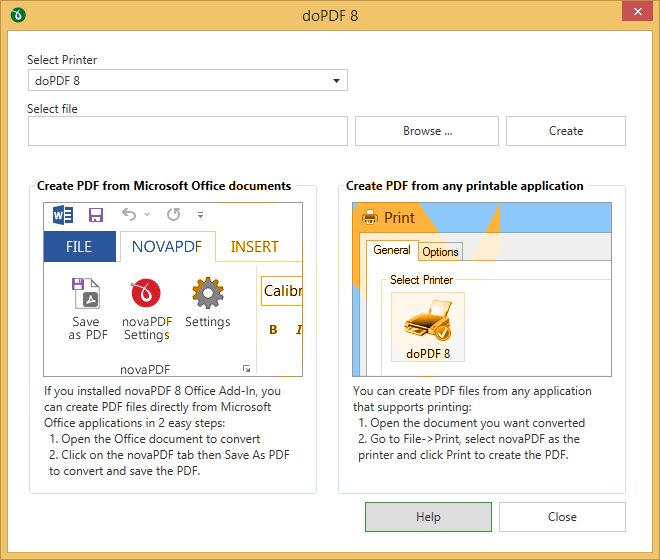
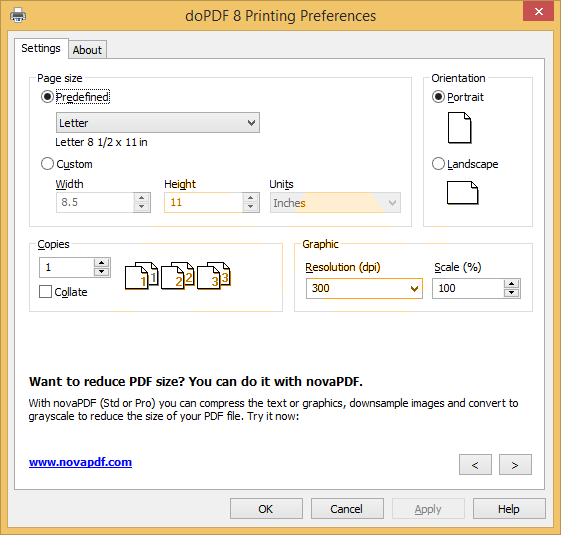
Requirements:
- Windows XP/Vista/7/8/8.1 (32-bit/64-bit)
- Office 2003/2007/2010/2013
Download links:
doPDF 8.1 Build 921 Full
How to install?:
- doPDF 8.1.921 Full
Pass: www.masterkreatif.com
















